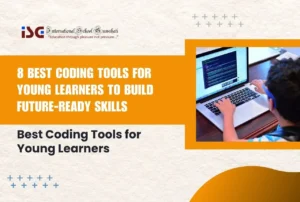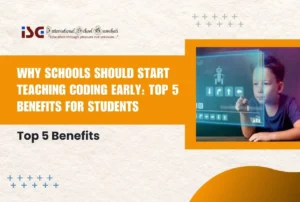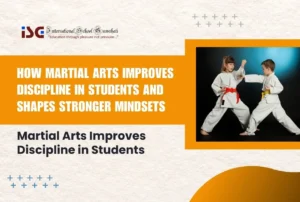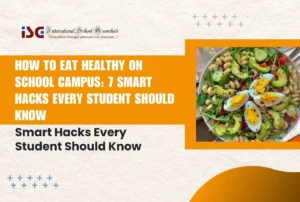![]()
The internet is an amazing place for students. It’s a world of information, connection, and endless learning opportunities. But just like the real world, there are things to be aware of online to stay safe. This blog post will explore 10 essential internet safety tips for students that will help the students to navigate the digital world with confidence.
In 2022, up to 65,983 cybercrimes were committed in India which is a 24% rise of what happened in 2021. Therefore, it is crucial that we exercise some control over our as well as our young ones’ internet activities. Check out the following tips for cyber safety.
10 Essential Internet Safety Tips for Students
1. Think Before You Share

Everything you post or share online creates a digital footprint, a trail of information that can last a long time. Be careful about what personal details you share, like your address, phone number, or school name. Sharing too much information with strangers online can be risky.
We often come across news about students or young adults getting involved in or becoming victims of cyber crimes. Therefore parents as well as teachers at school must educate and save them from the dark web.
2. Be Strong with Your Passwords
Think of your passwords as the keys to your online accounts. A strong, unique password for each account is essential. Strong passwords are long (at least 12 characters) and mix up uppercase and lowercase letters, numbers, and symbols.
Teachers must educate children on building strong passwords. Avoid using personal information like birthdays or pet names in your passwords. Password managers can help you create and keep track of strong passwords for all your accounts.
3. Lock Down Your Privacy Settings

Many online platforms have privacy settings that control who can see your information and activity. Take some time to review and adjust these settings on your social media accounts and other online profiles. This will help you control who sees what you post. Enable a two-factor authentication that adds an extra layer of security by requiring a second verification code when logging in to your accounts.
4. Beware of Online Scams
Students are a favorite target for online scams. These can come in many forms, like phishing emails that trick you into revealing personal information, fake social media accounts pretending to be someone you know, or online contests with unrealistic offers.
Be suspicious of anything that seems too good to be true, has bad grammar, or pressures you to act quickly. Never share personal information or click on suspicious links. These links contain dangerous malware that latches onto the computer without your knowledge and gives out your personal information stored on the computer.
5. Download with Caution

Downloading software or files from untrusted sources can be dangerous. These files might contain malware, viruses, or spyware that can harm your device or steal your information. Students often tend to search for games and download them from unreliable websites. This is a dangerous activity as it can very easily get them in trouble.
Always download from official websites and app stores. Keeping your software and antivirus programs up to date helps protect you from online threats.
6. Be Mindful of What You Post
Think twice before posting anything online, even if you think it’s just for a small group of friends. Things you post online can last a long time and can have unexpected consequences. Avoid posting anything negative, hurtful, or embarrassing that could come back to haunt you later.
Remember, cyberbullying is a serious issue online. Many cases surface every year about students being depressed by it. Some of them even commit suicide.
7. Think Before You Friend

Not everyone online is who they say they are. Be cautious about accepting friend requests from people you don’t know and trust in real life. It’s best to only connect with people you know personally.
Young people often agree to meet with strangers they talk to online. Some cases also surface that show they even agree to transfer money. Parents and teachers need to be wary of these happenings.
8. Gaming Safety Matters
Gaming can be a lot of fun, but online safety is important here too. Watch out for cyberbullying, inappropriate content, and in-game purchases that can rack up unexpected charges.
9. When in Doubt, Talk it Out
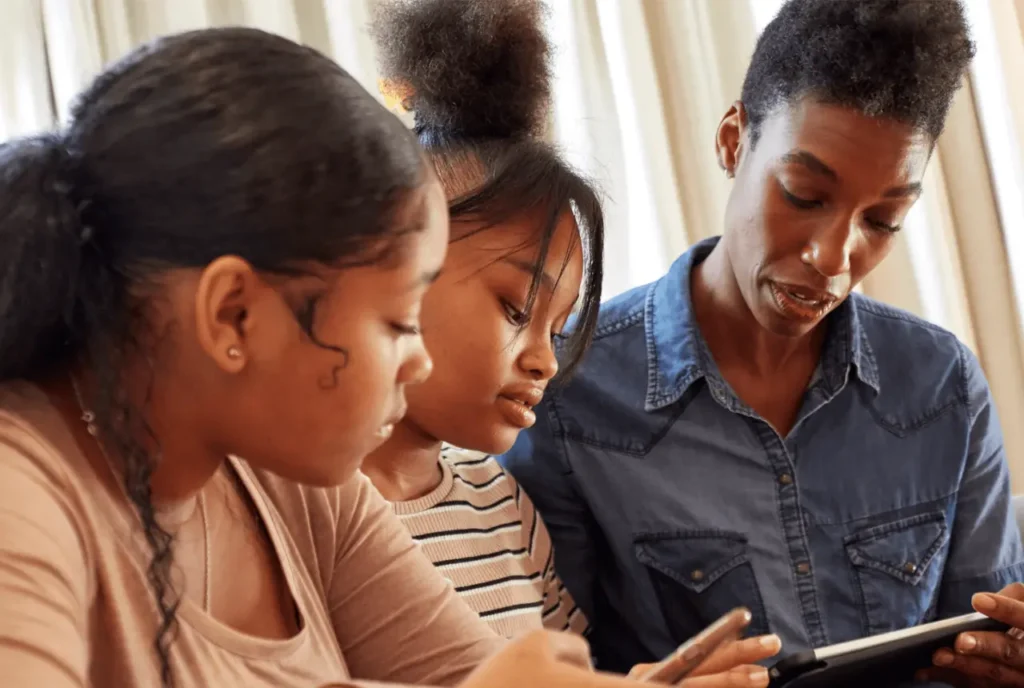
If you ever encounter something suspicious online, a scam, or feel uncomfortable about something, do not hesitate to talk to a trusted adult, like a parent or teacher. Open communication is key, and they can help you navigate any online issues you face.
Before you meet any stranger or send a picture to someone, make sure you trust the platform and someone else knows about it.
10. Balance is Key
The internet is a fantastic tool, but it is important to find a healthy balance between online and offline activities. Students tend to use their off-school time with their gadgets which often leads to health problems like obesity and depression.
So, make sure to spend time participating in real-world activities, pursuing hobbies, and interacting with friends and family face-to-face.
Conclusion
By following these essential internet safety tips, you can explore the vast world of the internet with confidence. Remember, responsible digital citizenship is all about staying safe and making smart choices online. So go explore, learn, and connect, but always keep safety in mind and exercise it well. Share this post with your friends and discuss online safety together. Let’s all be smart and safe explorers of the digital world!